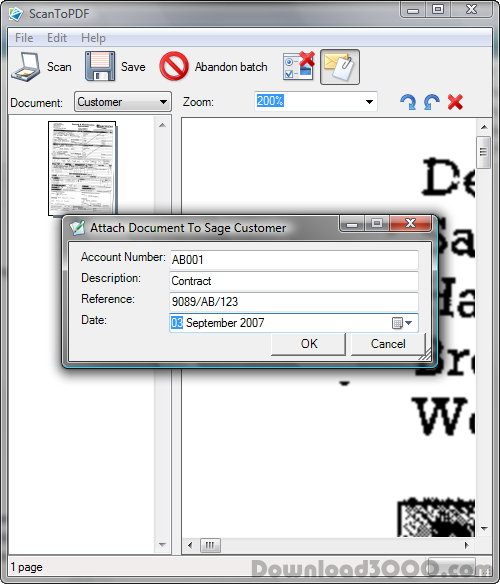Download





Publisher description
Scan and save as PDF: Attach direct to Sage customer, supplier or product records. Simply place the documents in the scanner's sheet feeder, click on the scan button, enter an account number or product number and other optional details.PDF files are an ideal method of storing, viewing and emailing copies of your documents.
Related Programs

Scan documents and attach to a Sage Customer
1.85 MB
2009-06-01 21:07:00
Shareware

Scan documents and attach to a Sage Supplier
1.85 MB
2009-06-01 21:07:23
Shareware

Scan documents and attach to a Sage Product
1.85 MB
2009-06-01 21:07:51
Shareware

Abacus Calculated Fields for ACT! by Sage 9.5
Create calculations involving ACT! fields
2.56 MB
2007-08-23 11:00:25
Shareware

Flippy Puzzler Combo 6.90
2 Flip and Match Games and 3 Puzzle games
23.33 MB
2008-12-30 00:00:01
Demo